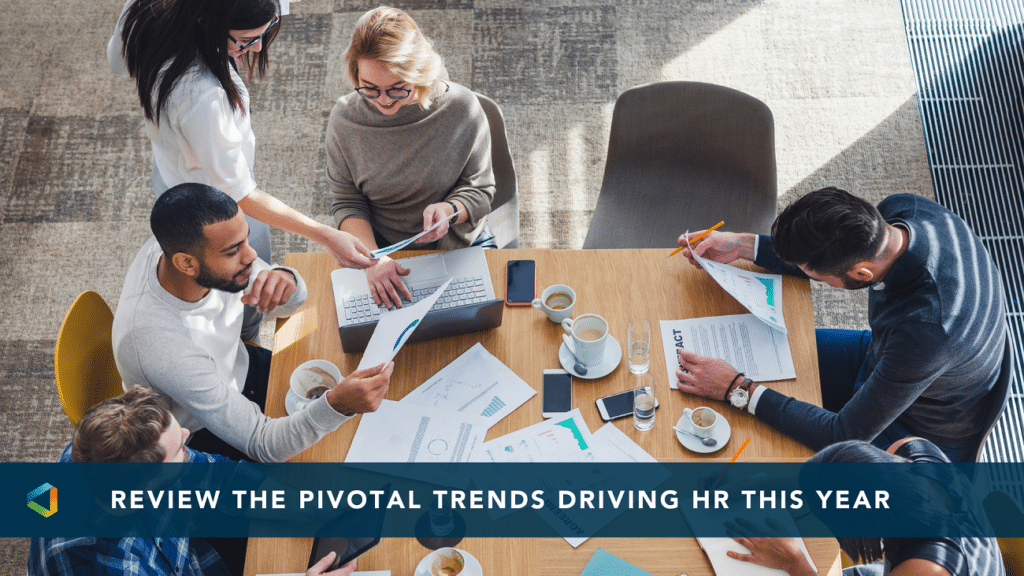Healthy People
Making Home "Work" for You and Your Employees
Making Home "Work" for You and Your Employees
Remote work isn't just about your individual productivity when you're not in an office—you've also got to figure out how to work together as a virtual team, while also creating boundaries for yourself to ensure a healthy work/life balance.
As employers, it’s important to consider the different challenges employees may be faced with when working from home, from childcare, to lack of work space, to resources. Here are some tips to guide employees and help make the home office work for you and your employees.
-
Set-up a routine
When you don't have to commute, you get precious time back in your day. But with extra (and more flexible) hours, you still need to be thoughtful about how you structure your day. Adopting a routine can make you more productive and creative. If you typically workout in the morning before work, keep that up! Get dressed and sit at your desk with a coffee ready to go at the same time you would if you were in the office. Conversely, when it’s time to end the day, turn off your computer and step away. Try to reduce the temptation to either keep working or checking back later in the evening.
-
Create a physical workspace
Even if you don't have the space for a home office, it's important to carve out a dedicated workspace. If you work from the comfort of your bed, it may be more tempting to take a nap or browse your phone. (It may also make it more difficult to fall asleep when it's time for bed). Depending on your living situation, you may be able to set up a more permanent or temporary workspace. Regardless, be sure the lighting is good (especially if you’ll be on virtual meetings), it’s quiet when necessary, and you are able to talk privately as needed. You may need to look into purchasing a good set of headphones if multiple people are working out of the same space.
-
Take breaks
It can be hard to 'switch off' when work and life are happening in the same place. It's important to remember that you can and you should take breaks. Avoid cabin fever by taking the dog out or going for a run. If you have children around during the workday, find out when their school/busy times are and try to plan your meetings around them so that you can both be free at the same time.
-
Share your status
Whether it's through scheduled check-ins or just by updating your status on an interwork chat tool, make sure you're communicating with the rest of your team when you are unavailable. If you go offline, provide extra context around when you'll back in an away message. The more information you can give your co-workers about when you’ll be online and available, the less they’ll bug you when you’re trying to take a break.
-
Make video your friend
You may be tempted not to show your face but when you can, try using video conferencing. Face-to-face interaction shows tons of non-verbal cues. Without video, you're missing out on all those signals and on the opportunity to build relationships. To enhance your video, try wearing solid colors and having light in front of you. Additionally, be aware of what people can see behind you. If you’re not able to clean up your space, think about using a virtual background that is more professional. Sometimes you can’t even tell the difference!
-
Set some ground rules for team communication
Together, decide on a 'team charter' for communication. Figure out in what situations you all should use video conference, phone calls, chat, or email, and set a preference order. Determine how often you plan to connect individually and as a larger team. Encourage participation from everyone at all meetings. Some people might be more apprehensive to participate virtually, but participation will enforce the connections you are trying to build virtually.
-
Check in with the team
Hold team-wide video conference meetings if possible. Seeing everyone's faces and allowing time for casual conversation will help to build personal relationships while reinforcing the team bond. Don't forget to celebrate successes, birthdays, etc. even if you're not meeting in person. Try to not to make all virtual meetings business related – think about hosting a social event or happy hour virtually so that people can catch up more informally.
-
Trust is the foundation
Remote teams have to trust their teammates. There is simply no way around it. This means that you trust your teammates are getting the work done and alternatively, your teammates trust you. To earn that trust, you want to make sure you have something to show for your work each week.