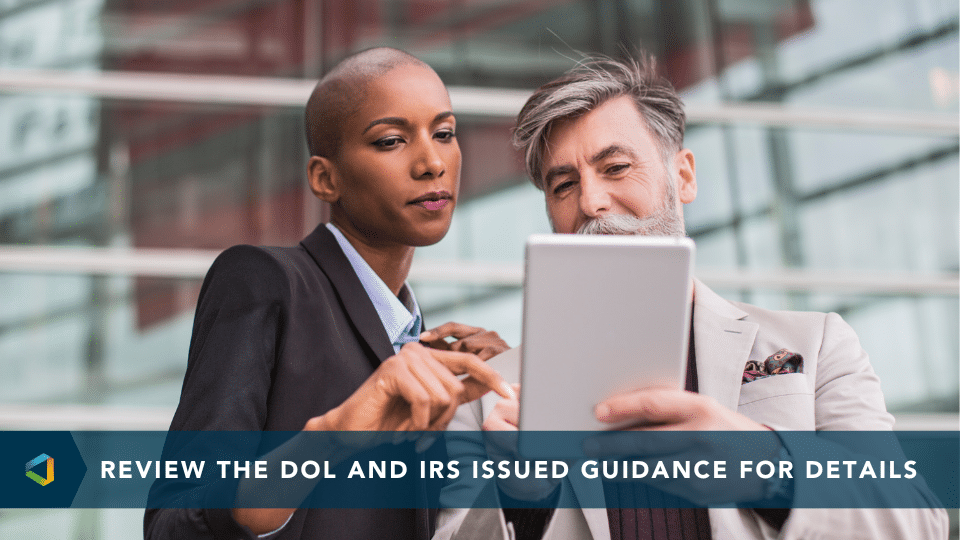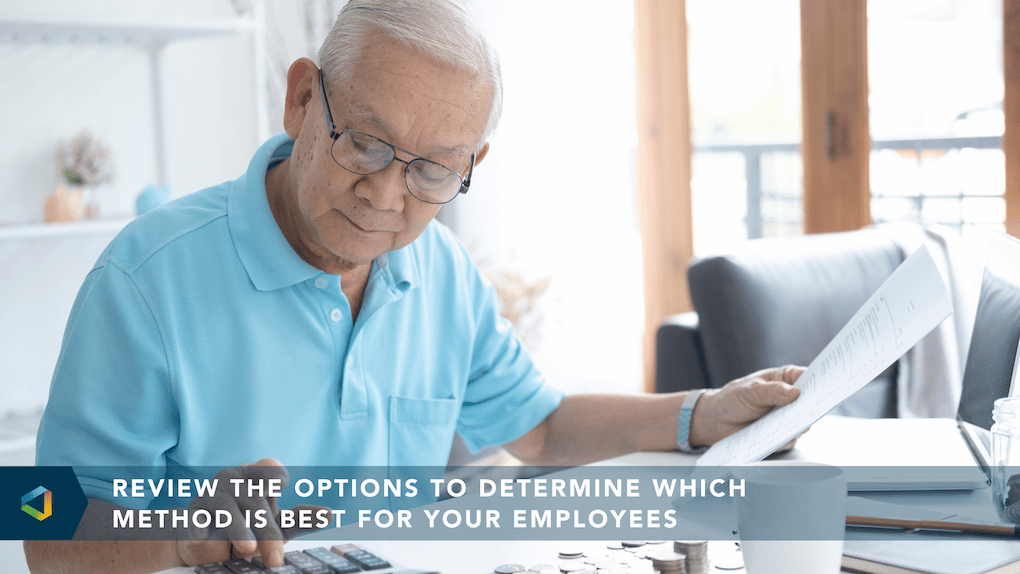Compliance Confidence, Lower Costs
Understanding the Filing Requirement of a Form 5500
Understanding the Filing Requirement of a Form 5500
Form 5500 is a reporting that shares detailed information on plan qualifications, financial conditions, and plan operations and investments.
The Internal Revenue Service (IRS), Department of Labor (DOL), and Pension Benefit Guaranty Corporation (PDGC) collaboratively established the Form 5500-series that discloses annual reporting requirements under ERISA and the Internal Review Code.
ERISA requires 401(k) plans to file the Form 5500 annually. This form is designed to reveal plan-related information to the Federal government and plan participants. The purpose is to make sure that employee contributions and investments remain protected.
There are three variations of the form.
Form 5500 Types and Requirements
Form 5500
Form 5500 is designated for most public and private sector companies that provide plans to 100 or more participants. It must be filed using the DOL ERISA Filing Acceptance System (EFAST2).
Form 5500-SF
Form 5500-SF is designed for businesses that sponsor plans with less than 100 participants on the first day of the plan year. A simplified version of this form can be filed if a business meets the following criteria:
- The plan meets the DOL independent audit waiver requirements
- The plan is 100% invested in “eligible plan assets” with readily determinable fair value (i.e., mutual funds, variable annuities)
- The plan holds no employer securities
This form must also be filed electronically using the EFAST2 System.
Form 5500-EZ
Form 5500-EZ is designed to cover a business owner and their spouse only; this form does not include employees. If total plan assets are $250,000 or less, filing will not be necessary. If you must file this form, it can be completed using the EFAST2 System or by mail.
When Must an Audit Report be Filed with Form 5500?
Large 401(k) plans, as well as small 401(k) plans that don't meet the DOL's audit waiver requirements will have to file an independent audit report prepared by a third-party, Certified Public Accountant (CPA). This report is the opinion of the third-party CPA as it pertains to the plan's financial statements – specifically noting if the information is fairly represented in accordance with the U.S. Generally Accepted Accounting Principles (GAAP).
This audit can be costly, adding thousands to the cost of filing Form 5500. Many companies can lessen the financial impact by cashing out small account balances related to terminated plan participants.
How to File Form 5500
Check Filing Requirements
First, it is essential to determine how many plan participants a business has in their 401(k) retirement plans. Plan participants include all eligible employees, those actively enrolled in a plan, those who chose to opt-out, and those who benefit from the plan. This can consist of retired employees, employees separated from the company, and beneficiaries of the deceased.
Create an Account with the Department of Labor (DOL)
An account must be created to submit a Form 5500 through the IRS. The IRS portal requires electronic signing credentials. If an employer is filing for the first time, they must create an online account on the EFAST2 website.
Begin the Filing Process
Once logged into the EFAST2 account, there will be prompts to answer basic identifying information. This includes specific details about the plan benefits, such as:
- The start date of the plan
- The number of participants
- Plan sponsor details
- Plan administrator details
- Plan funding information
- Provided benefits details
- Schedule plans (dependent on plan characteristics)
Employers or the authorized person may be prompted to provide additional supplemental documentation. This can include:
- Reports from accountants (if the plan meets the requirements for an audit)
- Actuary contact information (for a defined pension plan)
- Insurance contract details (if applicable)
- Schedules about liabilities and assets
Double-Check for Accuracy
Proofread Form 5500 carefully. Submitting an inaccurate form could result in rejection and increase the compliance risk. DOL and IRS could potentially implement fines for inaccuracies, mainly if information is left out purposely or false. Tips for completing the form include:
- Reread answers carefully
- Steer away from replicating responses from the previous year
- Check that information is in the correct section using the spaces provided
- Cross-check names, plan numbers, and codes for misspellings and errors
- Review the file in IFILE by choosing the "View PDF" option before submitting
Taking the extra step to double-check your work can save you a lot of headaches and ensure you are submitting an accurate and correct form.
Submit Form
The deadline for Form 5500 is the last day of the seventh month after the plan year ends. For example, if the plan follows a regular calendar year, this day would be July 31. If needed, employers can request a two-and-a-half-month extension, giving them until October 15 to submit their form and supporting documentation.
What are the Penalties for Failing to File Form 5500 on Time?
Unfortunately, most employers aren't aware they've missed a Form 5500 filing until they receive a notice from the IRS or DOL. This notice can take up to a year or more after Form 5500 is due. By this time, a substantial number of penalties have accrued. A late Form 5500 is subject to the following IRS and DOL penalties:
- $250 per day cost, with a maximum fine of $150,000 for the IRS
- Up to $2,586 per day (as indexed for inflation), with no maximum for the DOL
However, as an employer, if the DOL hasn't notified you about your missing Form 5500, you can file a late return using the DOL's Delinquent Filer Voluntary Compliance Program (DFVCP). This is a lower, flat penalty price.
The DFVCP has a maximum penalty for a single late Form 5500. For small 401(k) plans, it's $750; for large plans, it's $2,000. This penalty also includes a "per plan" maximum. The "per plan" cap limits the penalty to $1,500 for small plans and $4,000 for large plans, no matter the number of late Form 5500s filed simultaneously.
Are Past Form 5500s Available to the Public?
Yes. The Public can view past electronically filed Form 5500s through the DOL's Form 5500/5500-SF Filing Search.
Does Form 5500 Information Have to be Disclosed to Plan Participants?
Yes. Plan participants must receive a Summary Annual Report (SAR.) SAR is a summary of Form 5500. The summary must include the following:
- Administrative fees paid from plan assets
- Distributions paid to participants and beneficiaries
- Total plan value
- Each participant has the right to request a full copy of Form 5500
The deadline for distributing SAR to plan participants is either nine months after the end of the year plan or two months after Form 5500 was due.
Know The Requirements
Understanding Form 5500 filing can be overwhelming but knowing the requirements can save an employer a lot of money. A 401(k) provider is typically who is responsible for preparing Form 5500s while meeting the annual filing requirement is the employer’s responsibility. Sadly, many employers are unaware of the Form 5500 filing requirements or due dates, which costs them substantial penalties. Employers must be aware of and understand their 401(k) plan's filing requirements, which will allow them to avoid an expensive audit as well as monitor the performance of their 401(k) provider.
Learn more about the annual Form 5500 Due Date by clicking here.
Interested in learning more about 5500s? Check out our upcoming Fiduciary Academy, Why Filing Your Form 5500 is So Important!
Investment advice offered through OneDigital Investment Advisors LLC, an SEC-registered investment adviser and wholly owned subsidiary of OneDigital.
OneDigital Investment Advisors LLC is an SEC-registered investment adviser. Please note the other companies referenced on this website are separate entities from OneDigital Investment Advisors LLC and are not authorized to provide, and do not provide, investment advisory services.