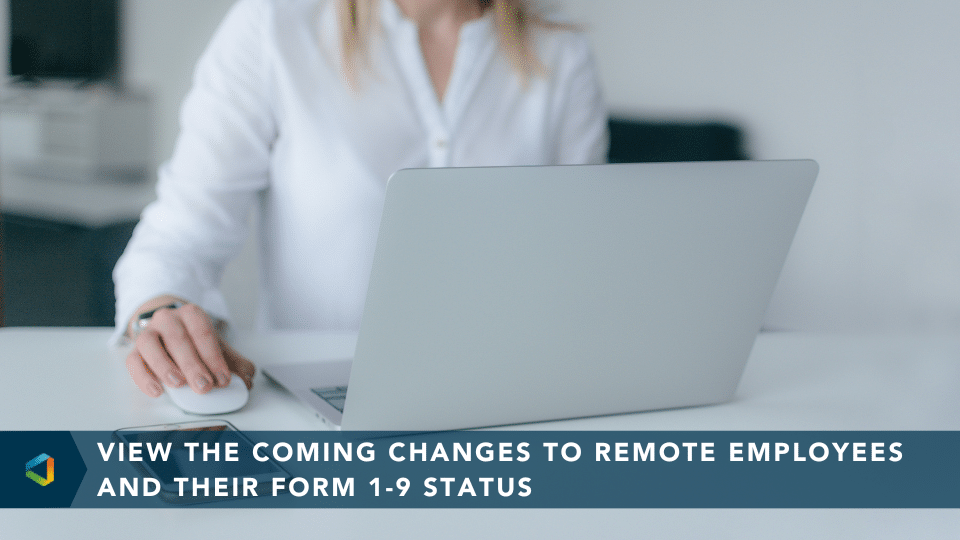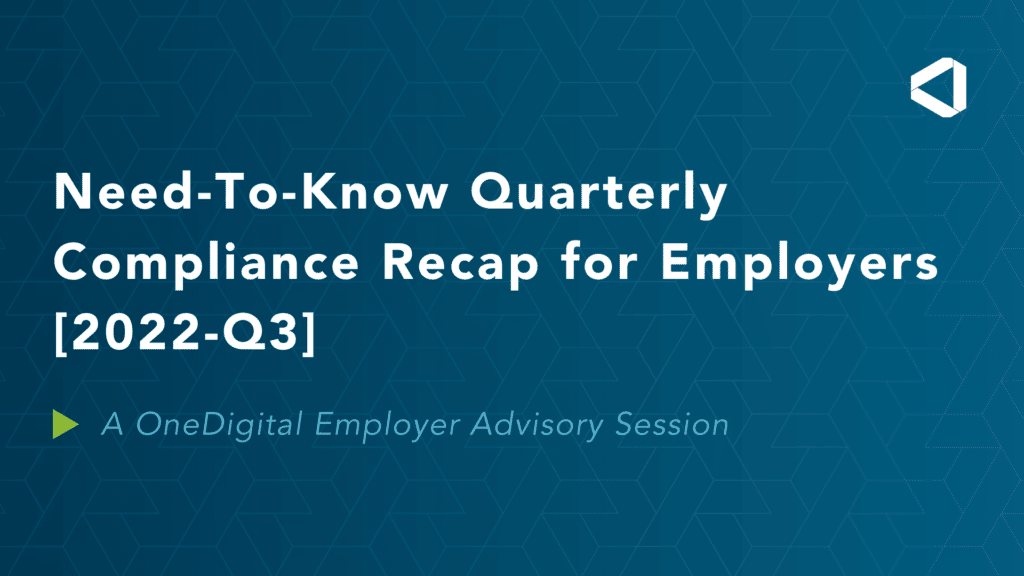Compliance Confidence
A New Form I-9 is Here with Important Updates
A New Form I-9 is Here with Important Updates
The long-awaited new Form I-9 is now available for employers to use. There are significant changes to the form and process that employers should be aware of.
Applies to:
All Employers
Effective:
August 1, 2023
Key points about recent updates to Form I-9 are summarized as follows:
Overview of Changes
• Begin using the new Form I-9 by November 1, 2023.
• Form I-9 is reduced to a single page with updated instructions.
• Remote verification process for work authorization documents is permitted for E-Verify users’ new hires from Augut 1, 2023 and beyond.
• Only employers who used E-Verify during the COVID-19 flexibility period may be allowed to use the new remote verification process to meet the document verification deadline of August 30, 2023.
• The E-Verify process has also been updated to align with the new Form I-9.
Using the Updated Form
The new Form I-9 is available for use as of August 1, 2023. Employers may still use the previous Form I-9 version (edition date 10/21/19) through October 31, 2023. Starting November 1, 2023, all employers must use the new Form I-9.
Starting November 1, 2023, all employers must use the new Form I-9.
Section 1 (employee information) and Section 2 (employer review and verification) have been condensed into one page. For Section 1, employees are not required to enter their Social Security number unless the employer participates in E-Verify. Before completing Section 2, employers must review Section 1 and have the employee correct any errors, and initial and date the correction. In Section 2, employers must select the box in the Additional Information area if using an alternate procedure for document examination authorized by the Department of Homeland Security (DHS) (e.g., remote verification authorized when using E-Verify). Refer to M-274 for guidance on implementing alternative examination procedures. Rather than write “N/A” in boxes that do not apply, employers and employees may now leave fields blank if they do not apply. The new form is also designed to be a fillable form on tablets and mobile devices. Although still not required to make photocopies of documents provided, employers must retain any photocopies they do make. Form I-9 may be generated, signed, and retained electronically, in compliance with 8 C.F.R. § 274a.2.
The Lists of Acceptable Documents page has been revised to include identification of acceptable receipts used for a temporary period as well as guidance on automatic extensions of employment authorization documentation. Document 5 on List A (i.e., foreign passport or qualifying Form I-94) is clarified as being for individuals temporarily authorized to work because of their status or parole; the previous form identified these documents for non-immigrant aliens. Document 7 on List C (i.e., employment authorization document) has links to examples of accepted documents.
Supplement A is a Preparer/Translator Certification for Section 1, which was previously at the bottom of page 1 on the old version of the form. The Supplement contains multiple spaces for a preparer/translator attestation as there is no limit to the number of preparers/translators an employee may use. If the employee does not use a preparer/translator, employers are not required to provide or retain Supplement A.
Supplement B is for Reverification and Rehire, formerly Section 3 on the old version of the form. There are multiple spaces for each instance of a reverification or rehire. Employers need only complete and retain the supplement page when employment authorization reverification is required; in that event, Supplement B should be attached to the employee’s completed Form I-9. For rehires, if the employee remains employment-authorized, as indicated on the previously completed Form I-9, employers must record the date of rehire and any name changes. However, if the employee’s employment authorization or List A or C documents have expired, employers must reverify their work authorization.
It is important to note that several key aspects of Form I-9 remain unchanged. Employers must still allow employees to choose which approved identity and work authorization documents they present. Employees must complete and sign Section 1 no later than the first day of employment, but not before accepting an offer of employment. Employers must complete Section 2 within three business days after the employee’s first day of employment. Employers may not ask for documentation to verify information entered in Section 1. Employees must present documents from List A or Lists B and C to confirm identity and authorization to work. If the documentation reasonably appears to be genuine and relates to the employee, employers must accept the documentation. Employers have the option to retain copies of the documents presented.
New Remote Verification Process
In connection with the release of the new Form I-9, DHS announced a reprieve from physical reverification for some employers. An optional, alternative procedure is now available only to employers participating in E-Verify with good standing. A participant in good standing in E-Verify is an employer that has enrolled in E-Verify with respect to all hiring sites in the United States that use the alternative procedure, is in compliance with all requirements of the E-Verify program, and continues to be a participant in good standing in E-Verify at any time during which the employer uses the alternative procedure. If employers are not current participants in E-Verify, they may join E-Verify to be able to use the alternative process for new hires on a going-forward basis (i.e., as of August 1, 2023).
There are five key steps in the alternative procedure: (1) examine physical copies of documents presented for Form I-9 completion; (2) conduct a live video inspection of the original documents, and compared with the copies provided, to determine that the documentation received from the individual reasonably appears to be genuine and related to the individual; (3) check the alternative procedure box on Form I-9 to document its use; (4) retain a copy of the documentation; and (5) make the copies available in the event of an audit or investigation.
The alternative procedure must be used consistently either for all employees at a particular site, or as a hybrid process for remote employees only, with onsite workers still having their documents physically examined. The hybrid process cannot be used to discriminate or differentiate between employees based on a protected characteristic. Note that nothing in the alternative procedure prevents an employer from physically examining documents when requested to do so by an employee.
Document Inspection Following COVID-19 Special Rules
Employers who used the COVID-19 flexibilities to remotely examine Form I-9 documents have until August, 2023, to physically inspect all the documents that were remotely verified between March 20, 2020 and July 31, 2023. Employers who have moved to a fully remote workforce or have remote employees far from a physical office face severe challenges in completing a physical examination. The authorized representative option, in which an employer can designate any individual to be an authorized representative to physically verify Form I-9 documents, is one of the few available choices but it has significant risks. Specifically, employers are still liable for mistakes or errors made by the authorized representative. Under this scenario, an employer’s decision to appoint a friend or family member of the employee should be strictly scrutinized.
Employers who used the COVID-19 flexibilities to remotely examine Form I-9 documents have until August, 2023, to physically inspect all the documents that were remotely verified between March 20, 2020 and July 31, 2023.
Alternatively, DHS announced that employers who use E-Verify can remotely reverify the documents for employees who used the COVID-19 remote flexibilities. To qualify, employers must have: 1) performed remote examination of an employee’s documents between March 20, 2020 and July 31, 2023; 2) been enrolled in E-Verify for the time they completed the Form I-9 for that employee; 3) created a case in E-Verify for that employee (except for reverification); and 4) be currently enrolled in and continue to be a participant in good standing with E-Verify. Employers who do not meet all of these requirements must still perform a physical examination of documents by August 30, 2023.
The E-Verify-enrolled employers who do meet these requirements, may choose to use the new alternative remote verification procedure to satisfy the physical document examination requirement. To do so, the employer must remotely examine the Form I-9 documents through a live video interaction for each employee whose documents were examined remotely under the temporary flexibilities. USCIS further clarifies that previously using fax, email, or a live video interaction during the COVID-19 flexibilities to examine documents means employers must conduct a live video interaction by August 30, 2023. After conducting the live video interaction, the Form I-9 must be annotated with “alternative procedure,” the date of the second remote document examination, and the initials of the individual who conducted the live video interaction in Section 2 in the Additional Information box. Details on how to annotate the Form I-9 can be found here.
Using E-Verify With the New Form
The new Form I-9 Instructions detail the process for work authorization using E-Verify. Of note, if employees present a List B document, it must contain a photograph. Employees must also enter their Social Security number in Section 1.
The E-Verify verification process begins once an E-Verify-enrolled employer has received a completed Form I-9. Next, the employer is required to create a case in E-Verify for each new employee, inputting the information from the employees’ Form I-9 no later than the third business day after the employee starts work for pay. E-Verify takes the information inputted by an employer and checks the information against records available to the DHS and Social Security Administration (SSA).
If the employee presents a Form I-551 Permanent Resident Card (i.e., a Green Card), a Form I-766 Employment Authorization Document, a U.S. passport, or a passport card, the E-Verify Photo Matching system will then prompt the employer to compare the photo on the employee’s Form I-9 photo document with a photo displayed during creation of the E-Verify case. A photo will display automatically in E-Verify during the verification process, and the employer should only compare the employee’s Form I-9 photo document to the photo displayed in the E-Verify system. The employer must also remember to make a photocopy of any Form I-9 photo document that is presented by the employee and retain the copy with the employee’s Form I-9.
After the employer enters the employee’s information into E-Verify, the system will display an initial case result within a few seconds (although some cases may require additional action). The following is an overview of the potential results that E-Verify may return as part of the verification process:
Employment Authorized
Most E-Verify cases will receive a case result of “Employment Authorized.” Employment Authorized means that the information entered into E-Verify matched records available to SSA and/or DHS confirming employment eligibility of the employee whose information was entered. E-Verify automatically closes cases resulting in an Employment Authorized result.
E-Verify Needs More Time
Indicates that DHS cannot verify the data and needs more time. The case is automatically referred to DHS for further verification. DHS will respond to most of these cases within 24 hours, although some responses may take up to three (3) federal government working days. No action is required by either the employer or the employee at this time, but the employer should continue to check E-Verify regularly for case updates and follow the next steps required, based on any case results provided.
Tentative Non-confirmation (Mismatch)
Indicates that the information entered did not match records available to DHS and/or SSA and that additional action is required. If the case returns a Tentative Non-Confirmation (mismatch) result, the employer must notify the employee using the Further Action Notice within ten (10) federal government working days, so the employee can decide whether to take action to resolve the mismatch. An employee has eight (8) federal government working days to take action to begin resolving the mismatch.
Case in Continuance
Indicates the employee has contacted DHS or visited an SSA field office, but more time is needed to determine a final case result. Employers should check E-Verify periodically for case result updates.
Close Case and Resubmit
An employee’s case may receive a Close Case and Resubmit case result if SSA and/or DHS are unable to process the case and confirm employment eligibility. In this case, the employers should close the case and create a new case for this employee.
Final Non-confirmation
Will result if (1) E-Verify cannot confirm the employee’s employment eligibility after the employee contacted DHS or SSA, (2) the time for resolving the case expired, or (3) DHS closed the case without confirming the employee’s employment eligibility for some other reason. After a Final Non-confirmation result, the employee or employer can request a further review by calling E-Verify. Upon further review, E-Verify may revisit a case result and issue a Status Update Letter to the employer and/or the employer’s agent, as well as notify the employee.
To complete the E-Verify process, the employer must receive a final case result and close the case. Final case results include Employment Authorized, Close Case and Resubmit, and Final Non-confirmation. Once the employer has received the final result from E-Verify, the employer can close the case.
Action Items for Employers
1. Begin using the new Form I-9 by November 1, 2023.
2. Review the revised Form I-9 instructions here.
3. Review the updated USCIS Handbook for Employers (M-274) here.
4. Review the USCIS E-Verify Quick Reference Guide and User Manual.
5. Have appropriate personnel trained on the new form and procedures.